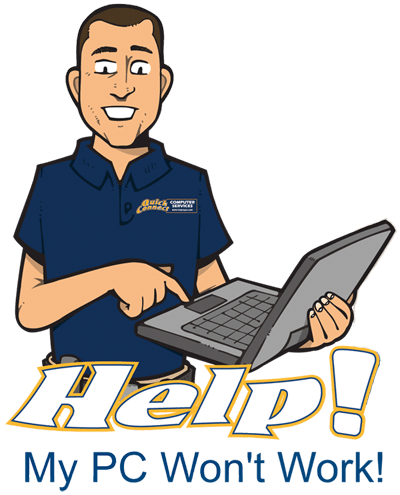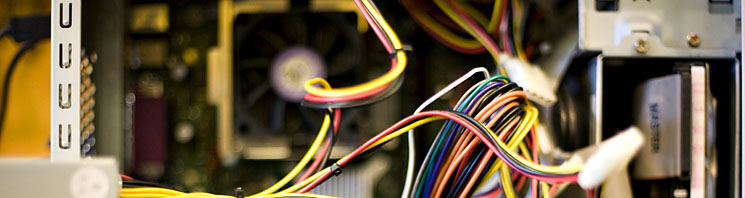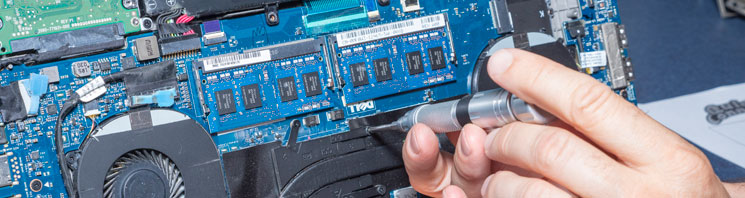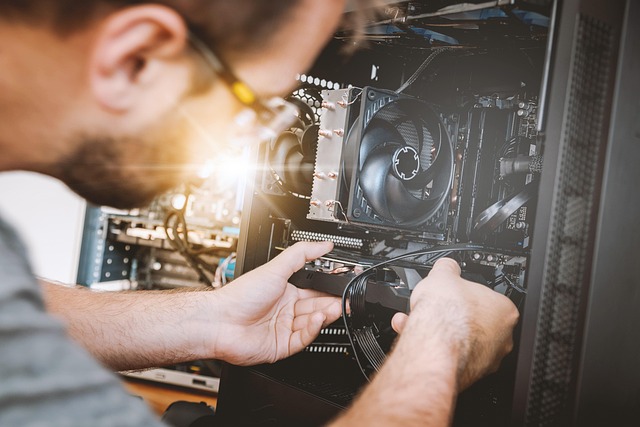What You Need to Know Before October 14, 2025
After more than a decade of service, Microsoft will officially end support for Windows 10 on October 14, 2025. This milestone marks the conclusion of a transformative era in personal computing, and it carries important implications for individuals and businesses still running the operating system.
What Does “End of Life” Mean?
End of life (EOL) means Microsoft will no longer provide security updates, bug fixes, or technical support for Windows 10. While devices running Windows 10 will continue to function, they will become increasingly vulnerable to security threats and compatibility issues over time.
Why Is Microsoft Ending Support?
Windows 10 was released in July 2015 and has received consistent updates and feature enhancements. However, Microsoft has shifted its focus to Windows 11 and beyond, aiming to deliver a more modern, secure, and AI-integrated experience. Ending support for older systems allows the company to concentrate resources on innovation and security for current platforms.
What Should You Do?
If you’re still using Windows 10, here are your options:
- Upgrade to Windows 11: Most devices released in the last few years are eligible for a free upgrade. Windows 11 offers enhanced security, a refreshed interface, and better performance.
- Replace Older Hardware: If your device isn’t compatible with Windows 11, consider upgrading to a newer PC. Microsoft and its partners offer a range of devices tailored to different needs and budgets.
- Explore Extended Support: For enterprise customers, Microsoft will offer paid Extended Security Updates (ESUs) for up to three years. This may be a temporary solution for organizations needing more time to transition.
What Happens If You Do Nothing?
Continuing to use Windows 10 after October 14, 2025, means:
- No security patches or updates
- Increased risk of malware and cyberattacks
- Potential software incompatibility
- Lack of technical support from Microsoft
For schools, businesses, and nonprofits, this could lead to compliance issues and operational disruptions.
Final Thoughts
The end of Windows 10 is more than a technical deadline—it’s an opportunity to reassess your digital infrastructure and prepare for the future. Whether you’re upgrading, replacing, or reimagining your setup, now is the time to act.
Need help planning your transition? Reach out to Quick Connect Computer Services or visit Microsoft’s official Windows 10 EOL page for guidance.