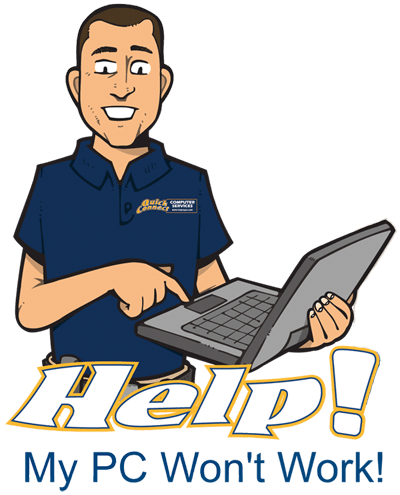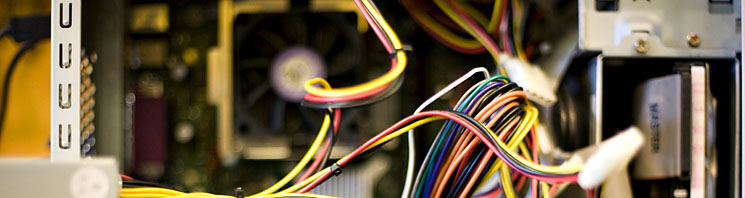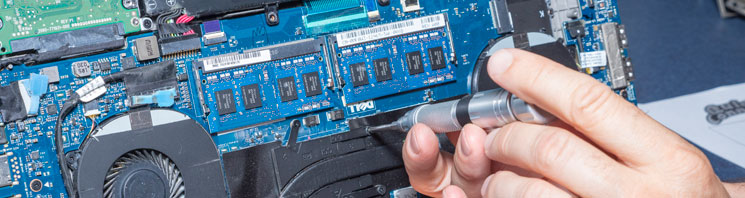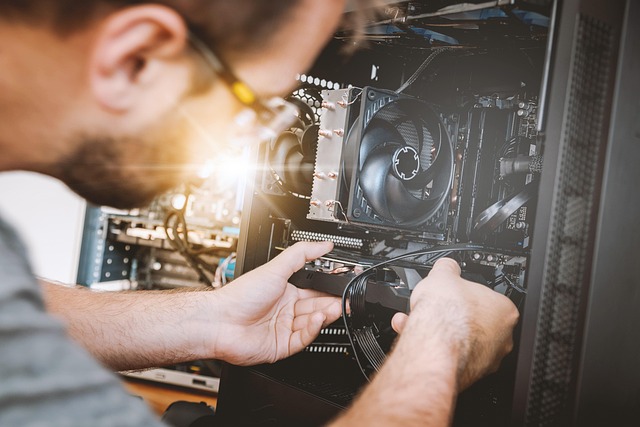Spring is just around the corner, and it’s time for spring cleaning! Decluttering your technology can improve your device’s efficiency and productivity. Here are some essential tips to help you give your computer a spring cleaning.
Clean your Computer—Literally.

Clean your computer’s exterior and peripherals with a dry microfiber cloth and compressed air. Sanitize your mouse or trackpad. Check your manual before using a solvent on your screen. Dirty heatsinks and cooling fans can reduce your computer’s effectiveness. If you are not a do-it-yourselfer, you can bring your computer to Quick Connect for technical cleaning. We provide a comprehensive cleaning and maintenance service. Our skilled technicians will clean all components thoroughly to remove dust and debris that can reduce your hardware’s lifespan.
Spring Clean Your Data
1. Back up your Data.
Don’t forget to back up your files before starting. Use an external hard drive or cloud storage. We can help you with affordable options if needed.
2. Clean up your Hard Drive.
Go through your desktop and document folders to delete files you no longer need or transfer them to a disk or external hard drive. Perform a disk cleanup to safely remove unnecessary files from your PC.
3. Organize Your Desktop.
A messy desktop decreases productivity. Move files to folders and remove unnecessary files and shortcuts for a less stressful and more productive workspace.
4. Delete Unnecessary Software.
Check your installed programs and remove any old or outdated ones, but be careful not to delete anything important. If you’re using a PC, you can use the Add/Remove Programs tool in your control panel to delete unnecessary programs.
5. Change Passwords.
It’s common for people to reuse passwords. However, it’s recommended to change them at least once a year to avoid potential security risks.
6. Clean out your Mailbox.
This is generally the messiest place on our computers. It can easily get out of control with spam and unimportant emails. Clean up your cluttered inbox by sorting through your emails, canceling unnecessary subscriptions, and organizing emails into folders that work for you.
7. Check for Updates.
Updates are important to keep your system secure and functional. Don’t forget to keep your antivirus and malware protection up-to-date, too.
Consider Upgrading
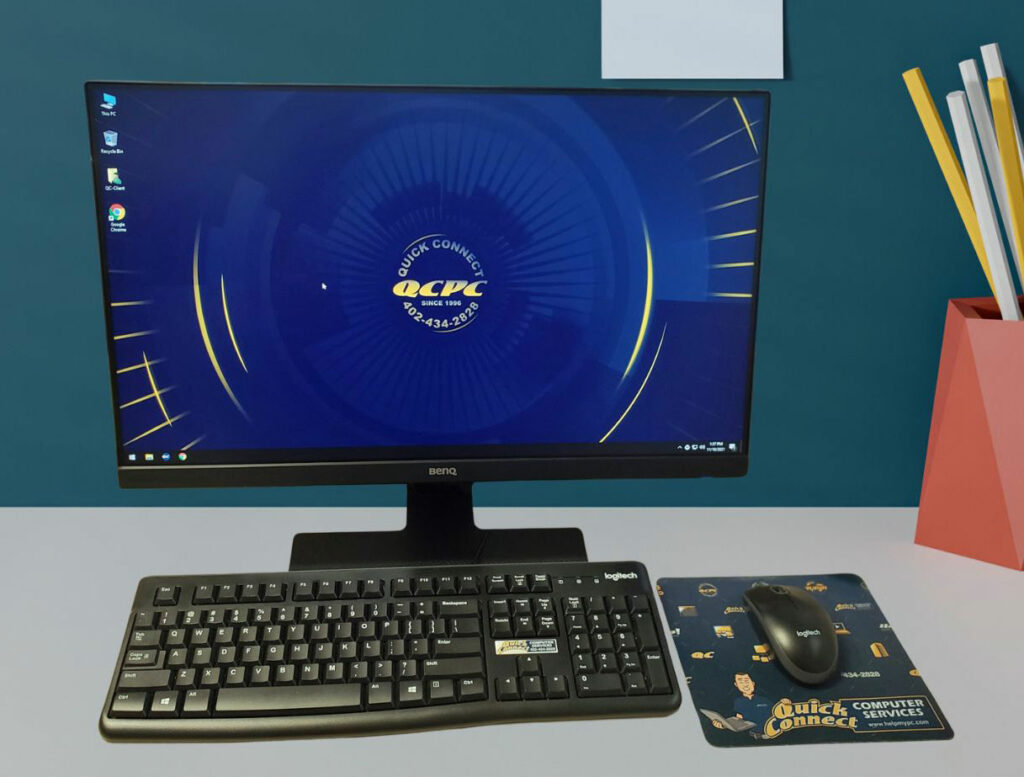
If your computer is not meeting your needs, consider adding more RAM (random access memory) or upgrading to a solid-state drive (SSD/NVME), or you may consider buying a new computer altogether. We have a team of specialists who are enthusiastic about what they do and understand that off-the-shelf solutions may not be right for you. That’s why we offer custom builds and configurations tailored to your unique requirements. Our customers appreciate all the extra service they get with our custom-built computers. Whether you have a specific plan or need professional advice, our team is ready to help you. At Quick Connect, we believe in providing nothing but excellence. Whether it’s a brand-new, cutting-edge system or expertly refurbished products, we make no compromises. Rest assured that your computer purchase from us will be of the highest quality. Learn more about our custom QCPCs.