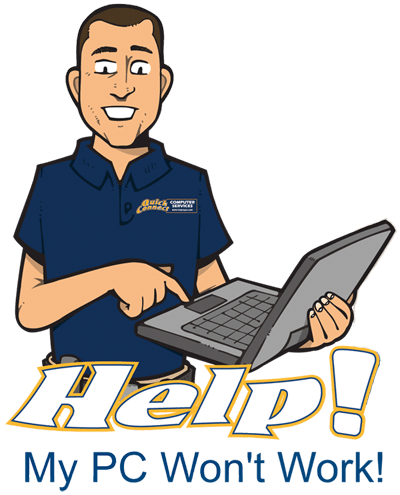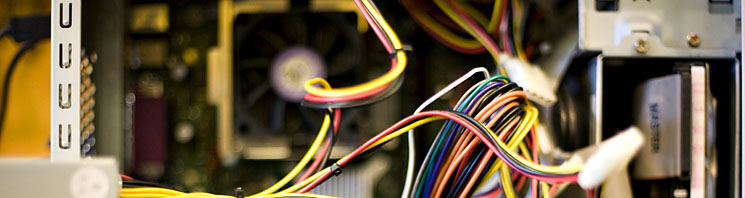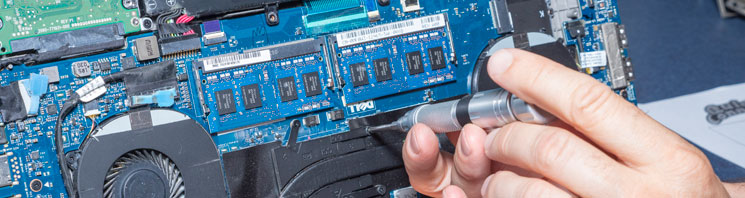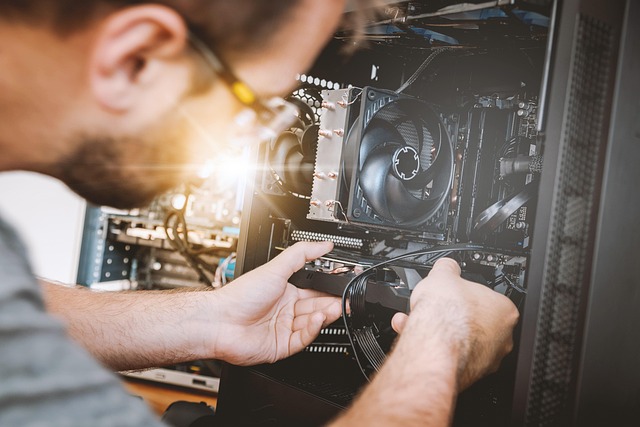A Fresh Start for Productivity
Spring cleaning isn’t just for closets and garages—it’s also the perfect time to refresh your digital workspace! Whether you’re streamlining your desk setup or decluttering your computer, a clean and organized environment can make a world of difference in productivity and focus.
Decluttering Your Physical Workspace

Recently, we helped a customer maximize their desk space with a sleek, all-white setup featuring a compact printer stand and, of course, a QC mouse pad for the perfect finishing touch! Not only did we create a space-saving design, but we also streamlined the workspace to boost efficiency and productivity. Because let’s face it—nothing beats a workspace that’s both stylish and functional.
Just as a tidy desk helps keep distractions at bay, a well-organized computer can enhance workflow and make daily tasks smoother. So, how do you go about spring cleaning your computer?
Digitally Decluttering
- Organize Your Files & Folders – Take a moment to sift through old documents, downloads, and folders. Delete unnessisary files and reorganize your important documents into clearly labeled categories.
- Clear Your Desktop – A cluttered desktop can slow down your workflow. Remove outdated shortcuts, delete unnecessary files, and keep only the essentials.
- Uninstall Unused Programs – If there are applications gathering dust on your hard drive, it’s time to remove them. Unused software can eat up valuable storage and may even slow down your computer’s performance.
- Update Your Software & Backup Important Data – Ensure your operating system and key programs are up-to-date for optimal security and efficiency. While you’re at it, back up your essential files—whether through cloud storage or an external drive—to safeguard your data.
- Clean Out Your Email Inbox – A cluttered inbox can be overwhelming. Set aside some time to delete old emails, unsubscribe from newsletters you no longer need, and organize important messages into folders.
A Fresh Start for Productivity
Spring cleaning your computer may seem like a small task, but it can have a major impact on your day-to-day workflow. By decluttering both your physical and digital workspace, you set yourself up for success with improved focus and efficiency. So, take the time to refresh your setup—you’ll be surprised by how much clearer and more productive your mind feels!