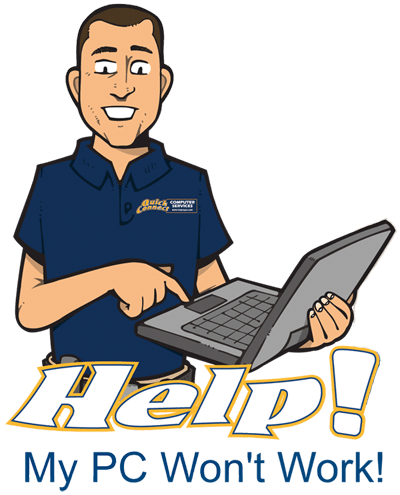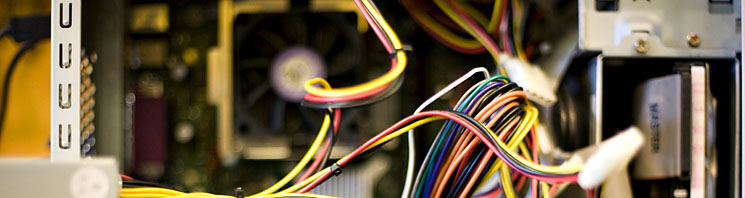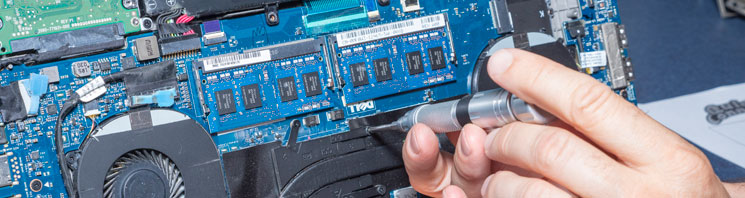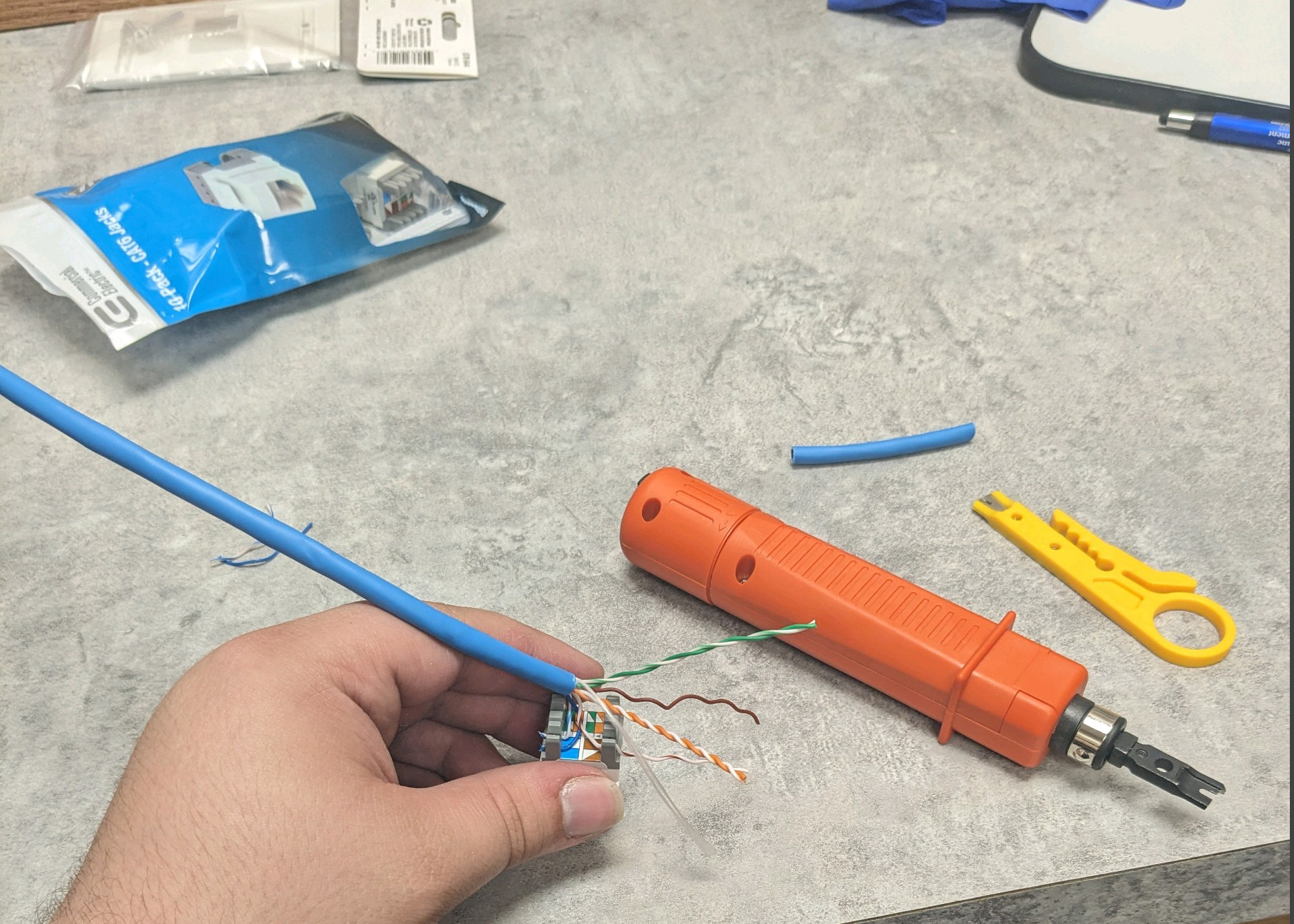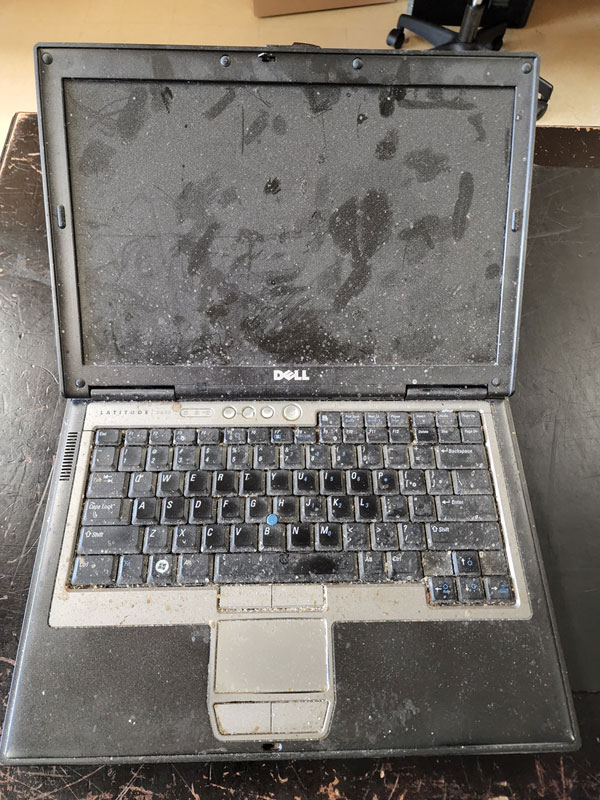
It is common knowledge if you want a clean home, you need to clean it regularly. If you want a vehicle to run well, you need to service it regularly. Computers, to maintain speed and responsiveness, need regular cleaning and maintenance. A digital spring cleaning, if you will.
Whether you have a laptop or a desktop, PC or Mac, your computer probably has most of your work and personal life on it. Makes sense that you should take care of it.
System Declutter
- Remove unused applications, they take up precious space, slow your computer down, and can become a security risk if they become outdated.
- Make sure you are using the latest version of the programs you want to keep.
- Tidy up your browser, by clearing cache and browsing history and data.
- organize your folders in a way that helps you find files efficiently, and avoid large amounts of shortcuts on your desktop, this makes extra work for your computer.
- Declutter your start menu, and make sure only the shortcuts that you frequently use are available.
Physical Cleaning
Cleaning the exterior of your computer will make it look clean and fresh and in some cases will prevent future problems.
- First things first, power down and unplug your machine.
- Clean your keyboard from time to time. You can use compressed air or you can use a low-tech method… turn your keyboard upside down and shake gently. Then wipe the keys with rubbing alcohol after testing a small area first.
- Clean the screen with a lint-free microfiber cloth. Remember that the screen is delicate, so it might be a good idea to check the manufacturer’s recommended cleaning methods.
- wipe down the exterior last, you can use cotton swabs to get into nooks and crannies. you can lightly dampen your cloth with a single spray of Windex if you like, just make sure it is not wet.
PRO Tips from Quick Connect Computer Services:

- Always open your laptop from the middle, not the sides.
- Gently close your laptop, and never slam it.
- Don’t keep your laptop constantly plugged in, the battery needs to be drained and charged, it is designed to do this.
- Never yank the power cord from the wall.
- Heat is bad for all electronics. If your fan gets gunked up with dust or pet hair it can cause failures. Use your computer, if possible in a relatively clean environment and away from pets. Wipe down the surface before placing your laptop. Don’t use it on your lap. It can block airflow.
- Do not smoke near your computer, over time will cause a soot coating that is hard to clean.
- Don’t drink near your laptop. We have seen our fair share of spills over the years… If you do spill
- Unplug the power supply
- Shut down immediately, and if possible take out the battery.
- Open the lid as far as possible and lay the laptop upside down on a hard surface with a towel. If it’s a desktop keyboard unplug it from the computer and turn it upside on a towel.
- Call Quick Connect ASAP!